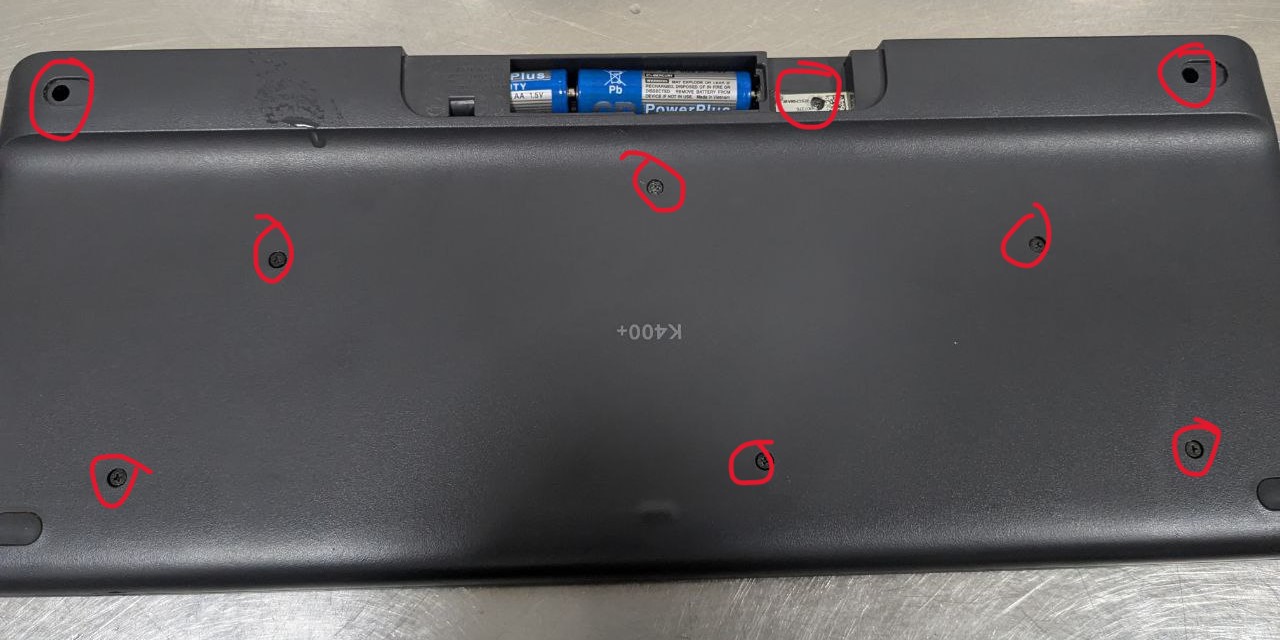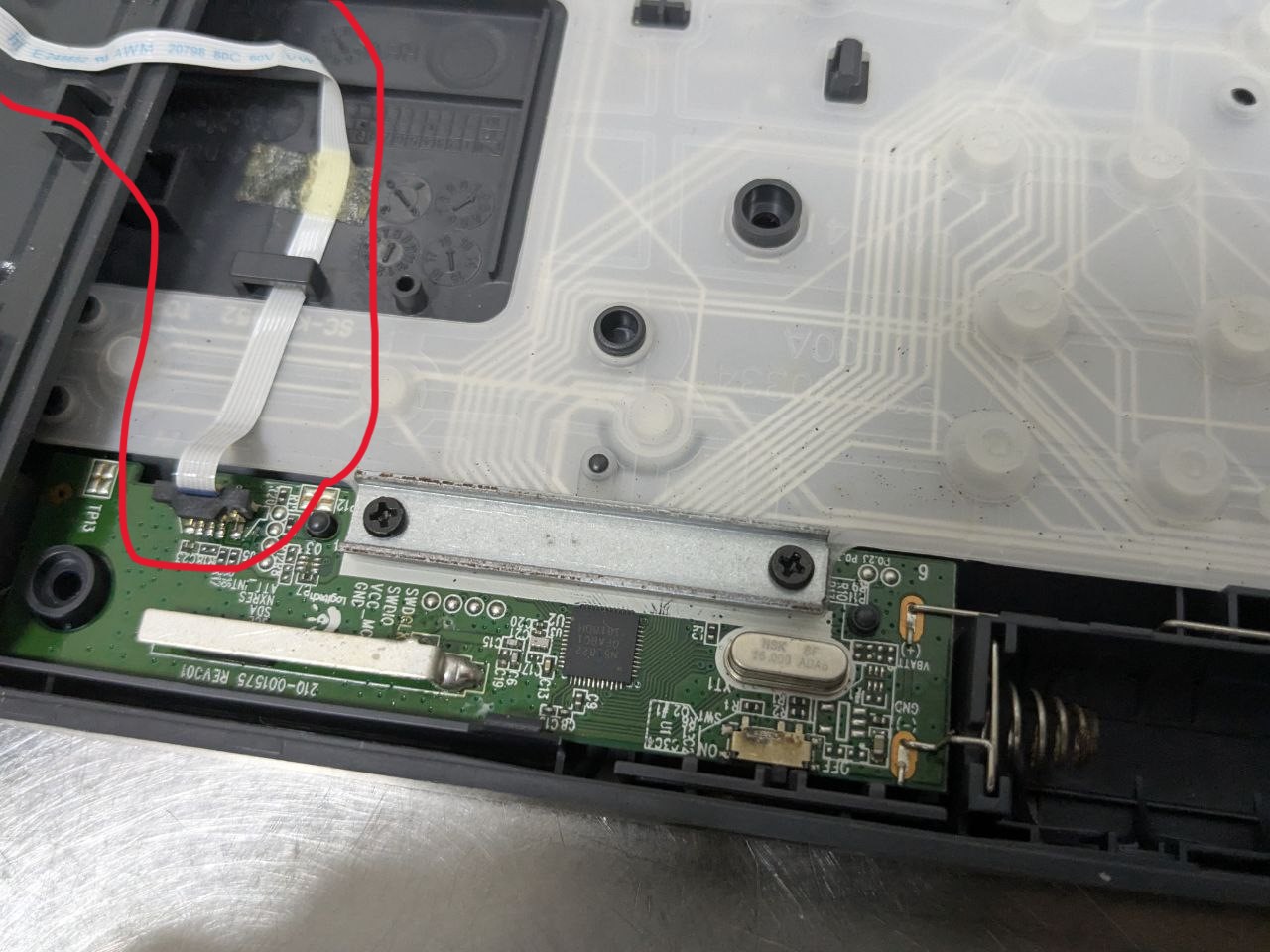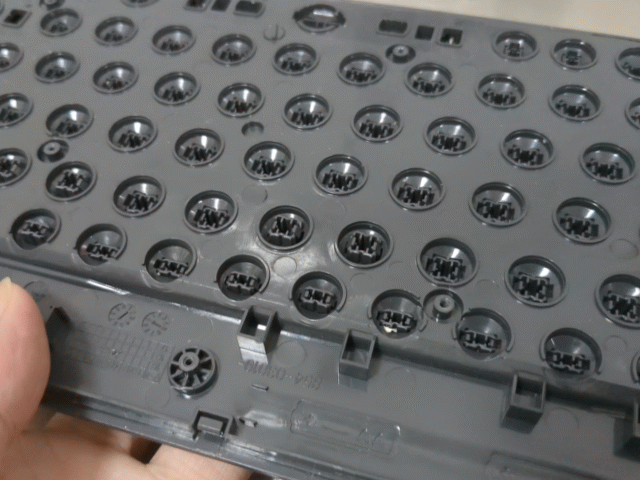Logitech K400+ keyboard teardown and repair
Just the other day, I brought out my K400+ keyboard to use with my Proxmox server, which was when I found the keyboard to be unresponsive.
Previously, the keyboard had stopped working due to a corroded and leaking battery, to which I cleaned up and replaced the battery. I thought that was the end of it, but it seems like the keyboard has stopped working again. Peering into the battery holder, it appears that I did not do a good job, and the battery contacts were rusted.

The teardown is fairly simple, which I will document below.
The screw locations are as depicted below. There are 9 screws in total. 2 of them are hidden under the top rubber feet and one hidden within the battery compartment, sometimes under a sticker.
After removing the screws, there are clips holding the keyboard housing together. You will need to slide a sturdy plastic card (like a credit card or guitar pick) along the edges to release the clips. Such clips are fairly common in most consumer electronics.
Take care to not yank the housing apart, as there is a ribbon connector between the two halves for the trackpad.
The keys on the keyboard will rattle around, but it shouldn’t fall out.
Lastly, there is a silicone membrane that covers the keyboard circuits, which feeds into a central PCB. This membrane is what gives the keys its tactile feel.
It may fall apart when you take out the keyboard, but it should be fairly straightforward to put it back inplace. There are plastic guides within the keyboard housing that helps allign the membrane.
All in all, the Logitech K400+ is a fairly repair-friendly keyboard. If this is your first time repairing electronics, just do things gently and you should be fine.
Oh, and for my case, it was rusted battery terminal contacts. I used a file to file off the rust, and wiped it down with some isopropyl alcohol. The keyboard is now working again.