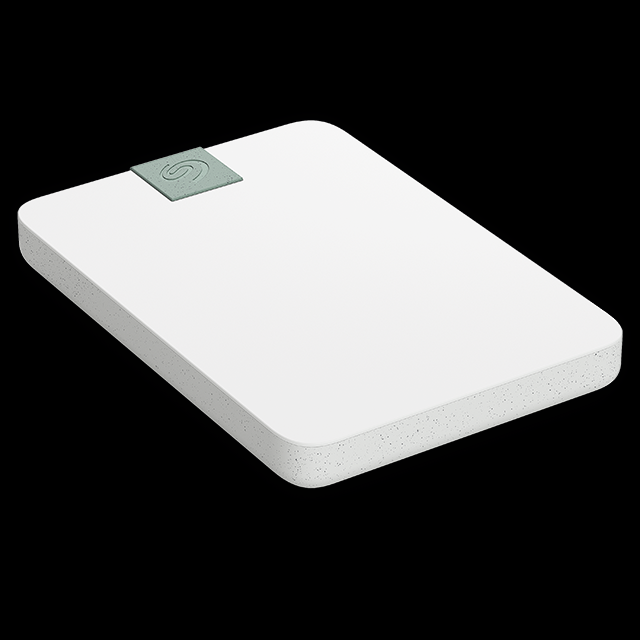Portable external HDD disconnects randomly on Proxmox
Recently, I added a 4TB Seagate Ultra Touch HDDto my Proxmox server, as it was running out of storage for my media server.
I created a ZFS pool on the HDD and mounted it to my media server VM. Everything worked fine initially, but I noticed that the HDD would randomly disconnect and reconnect. This became problematic because the ZFS pool would fault, and any container relying on the pool would lose access.
It was impossible to run zpool clear as well since the command reports that there were I/O errors present. The only temporary solution was to reboot the Proxmox server to fix the zpool, which took around 5-10mins (much longer than a normal reboot).
The problem
Upon checking the dmesg logs with dmesg | grep usb, I observed the following:
[3481117.907192] usb 2-2: USB disconnect, device number 2 <---- HERE
[3481119.187728] usb 2-2: new SuperSpeed USB device number 3 using xhci_hcd
[3481119.200484] usb 2-2: New USB device found, idVendor=0bc2, idProduct=2065, bcdDevice=20.04
[3481119.200493] usb 2-2: New USB device strings: Mfr=1, Product=2, SerialNumber=3
[3481119.200496] usb 2-2: Product: Ultra Touch
[3481119.200498] usb 2-2: Manufacturer: Seagate
[3481119.200500] usb 2-2: SerialNumber: 00000000NADD0ZSK
[3482648.308921] usb 2-2: USB disconnect, device number 3 <---- HERE
[3482649.582732] usb 2-2: new SuperSpeed USB device number 4 using xhci_hcd
[3482649.595471] usb 2-2: New USB device found, idVendor=0bc2, idProduct=2065, bcdDevice=20.04
[3482649.595480] usb 2-2: New USB device strings: Mfr=1, Product=2, SerialNumber=3
[3482649.595483] usb 2-2: Product: Ultra Touch
[3482649.595485] usb 2-2: Manufacturer: Seagate
[3482649.595487] usb 2-2: SerialNumber: 00000000NADD0ZSK
As you can see, the disconnect happens, and then the HDD reconnects almost immediately.
This eventually causes issues further down the line because the zfs pool does not expect a disconnect and faults with a I/O error. Sometimes, the device would reconnect to a different device number, such as from /dev/sda to /dev/sdb.
Here is another instance of the disconnect happening:
[Sat Jan 18 05:24:36 2025] usb 2-2: USB disconnect, device number 2
[Sat Jan 18 05:24:36 2025] sd 0:0:0:0: [sda] Synchronizing SCSI cache
[Sat Jan 18 05:24:36 2025] zio pool=hdd_pool vdev=/dev/disk/by-id/usb-Seagate_Ultra_Touch_HDD_00000000NADD0ZSK-0:0-part1 error=5 type=1 offset=270336 size=8192 flags=721601
[Sat Jan 18 05:24:36 2025] WARNING: Pool 'hdd_pool' has encountered an uncorrectable I/O failure and has been suspended.
[Sat Jan 18 05:24:36 2025] sd 0:0:0:0: [sda] Synchronize Cache(10) failed: Result: hostbyte=DID_ERROR driverbyte=DRIVER_OK
[Sat Jan 18 05:24:38 2025] usb 2-2: new SuperSpeed USB device number 3 using xhci_hcd
[Sat Jan 18 05:24:38 2025] usb 2-2: New USB device found, idVendor=0bc2, idProduct=2065, bcdDevice=20.04
[Sat Jan 18 05:24:38 2025] usb 2-2: New USB device strings: Mfr=1, Product=2, SerialNumber=3
[Sat Jan 18 05:24:38 2025] usb 2-2: Product: Ultra Touch
[Sat Jan 18 05:24:38 2025] usb 2-2: Manufacturer: Seagate
[Sat Jan 18 05:24:38 2025] usb 2-2: SerialNumber: 00000000NADD0ZSK
I confirmed there were no relevant logs before/after the disconnect by running dmesg -T | grep -B 5 -A 5 usb.
Possible Causes
USB autosuspend feature
Various sources suggest that the issue could stem from the Linux kernel’s USB autosuspend feature, which suspends USB devices after a period of inactivity to save power:
- https://danielbrennand.com/blog/proxmox-fix-usb-disconnect/
- https://www.reddit.com/r/Proxmox/comments/13xwtst/random_interruptions_of_usb_connections/
- https://forum.proxmox.com/threads/proxmox-6-0-usb-devices-disconnect-and-reconnect-randomly.59507/
For my system, the following files were set to these values
/sys/bus/usb/devices/2-2/power/autosuspend:2/sys/bus/usb/devices/2-2/power/control:onsys/module/usbcore/parameters/autosuspend:2
device/2-2is the Seagate HDD.
Although the Linux kernel documentation says that control should prevent autosuspend, it seems that the feature is still active somehow.
Daniel Brennand recommends adding usbcore.autosuspend=-1 to the kernel boot parameters in /etc/default/grub followed by running update-grub. However, since my Proxmox does not boot from a grub bootloader, I instead updated the kernel boot parameters in /etc/kernel/cmdline in Proxmox1.
Indeed, after modifying the kernel boot parameters, the autosuspend feature was disabled and the following files reported the following values:
/sys/bus/usb/devices/2-2/power/autosuspend:-1/sys/bus/usb/devices/2-2/power/control:onsys/module/usbcore/parameters/autosuspend:-1
What else?
Despite disabling autosuspend, the HDD disconnected again after a few hours (at 5 AM). I suspect the HDD itself initiates the disconnection due to inactivity, as “power efficiency” is a key feature advertised on the product page.
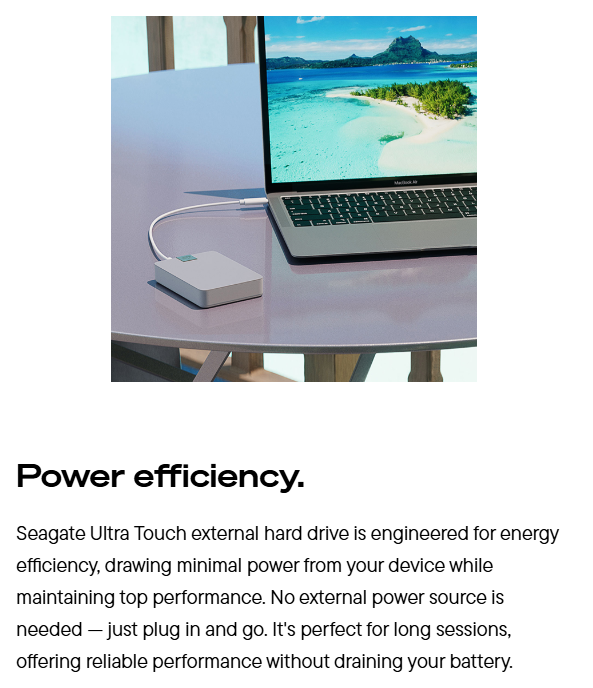
For now, I have settled on a inelegant workaround by running a cron job every 5 minutes. This reads a random block from the HDD to keep it active.
*/5 * * * * dd if=/dev/sda bs=4096 skip=$RANDOM count=1 status=none of=/dev/null
Will this prevent disconnection? I don’t know. I will report back in a month or so if it disconnects again.
In the meantime, I’d appreciate any suggestions from my readers on how to tackle this problem effectively. You can contact me using my details on my github page.
Final Update? (2025-01-23)
Unfortunately, the HDD disconnected again multiple times in the night despite the cron job.
I have concluded that running ZFS on a usb-connected device is a terrible idea. In fact, some circles out there also advise against it. For now, what I have done is to run ext4 on the HDD. ext4 is more tolerant of disconnects and does not take down my entire server when it happens.
- Wipe the drive clean and create a partition on it
- Format the partition with ext4
- Mount the partition
- Add the partition to
/etc/fstabto mount it again if it ever disconnectsblkid /dev/sd?1to get the UUID of the partition- add this to fstab:
UUID=<PARTITION UUID> /mnt/<YOUR_MOUNT_NAME> ext4 defaults 0 0
- Run
mount -ato load the new fstab entry
System Information
root@proxmox:~# uname -a
Linux proxmox 6.8.12-2-pve #1 SMP PREEMPT_DYNAMIC PMX 6.8.12-2 (2024-09-05T10:03Z) x86_64 GNU/Linux
root@proxmox:~# lsusb
Bus 002 Device 002: ID 0bc2:2065 Seagate RSS LLC Ultra Touch
-
https://forum.proxmox.com/threads/grub-parameters-when-using-proxmox-boot-tool-refresh.118649/ ↩